Server product keys, like most other OS product keys can typically be found on a label affixed to the chassis of the device in question. Occasionally, we may need access to these product keys when physical access to the device is not practical. For example, I recently needed the product key for a server that I was accessing remotely. A quick Google search indicated several methods of obtaining the product key, primarily through a PowerShell command, a PowerShell script, or a command line command. Neither command options worked for me, and I did not really want to jump through hoops enabling PowerShell script execution on the server to run a foreign script of dubious origin. Product keys are often stored in plain text in the registry. A registry search for “productkey” quickly gave me what I was looking for. Open your registry editor (regedit) and navigate to:
HKEY_LOCAL_MACHINE\SOFTWARE\Microsoft\Windows NT\CurrentVersion\SoftwareProtectionPlatformOpen the BackupProductKeyDefault key and your product key is there in plain text for you to copy and paste. This appears to work for Windows Server 2019 and Windows 10 Professional.
Key graphic courtesy of Arek Socha and PixaBay
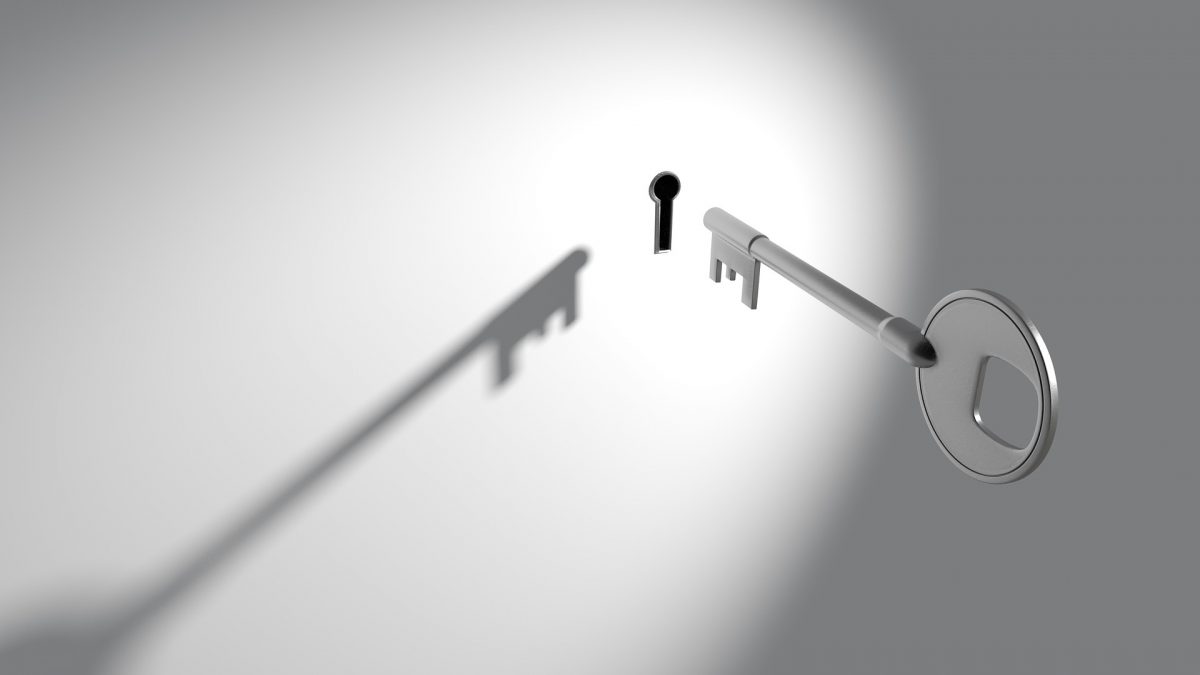
Comments
3 responses to “A Simple way to Find Your Windows Server 2019 Product Key”
Works for Windows 11 as well.
The PKEY displayed ther is the default key used while installing the OS it isnt the key with which the server was Activated.
In my case, this is the activated key.