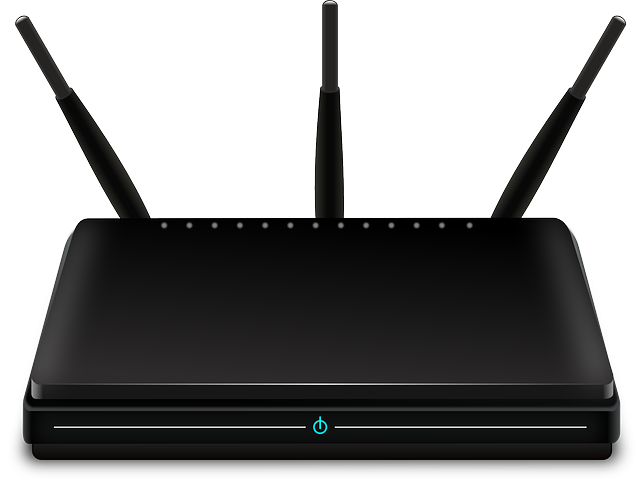The default ‘out-of-the-box’ settings for most wireless routers/gateways do not often adequately secure your internal network or the data transmitted and received by devices such as laptops. A process called WEP was typically used to ‘secure’ these devices but it can be broken into using free software downloaded from the internet. Most wireless routers that are less than 2 years old offer much better methods of securing this part of your network but may not enable them by default and must be manually configured if that is the case. Many older products also offer better security than WEP but, like the newer ones, they too must be manually configured. Have a look at the manufacturers instructions for securing your wireless connection. Gartner Technology recommends using WPA-PSK or WPA Personal with TKIP – look for them on the wireless configuration page. Don’t forget to change the default administrator password too as this information can be readily found on the Internet as well.